Blazor is a new framework provided by Microsoft to build interactive client-side web applications using C# programming language and Razor syntax on top of the .NET Core framework. Blazor application can be hosted on a server as a Server Application or can be executed directly into the client’s browser as a WebAssembly (WASM). In this post, we will talk about the Top 5 Blazor Component Libraries to look upon.
Blazor application is based on components where a component can be any UI element such as a page, dialog, or a simple data entry form. These components are nothing but a Razor page containing the UI rendering markups and logic to handle user events. These Razor pages can be distributed as reusable libraries. If you are new to Blazor, I would request you to look into the introductory Blazor post.
Blazor Component Libraries
Blazorise
The Blazorise component library is built on top of Blazor and CSS frameworks like Bootstrap, Bulma, and Material design and can be used to build responsive single-page web applications.
The library is open-source and free to use. Blazorise offers all the major UI elements like DataGrid, modal dialogs, tables, cards, charts, etc. A demo site is displaying the use of all the UI elements along with good documentation on how to use these elements is also available.

SyncFusion Blazor UI Components
The SyncFusion Blazor component libraries are a suite that offers more than 60+ high performance, light-weight and responsive UI control to build highly interactive Blazor application.
The suit offers a rich collection of components ranging from simple TimePicker to data visualization components like Kanban, stock charts, etc. Comprehensive documentation, how-to’s, forum and demo along with source code is available. The suit requires a fee of $995/developer for first-year use of its library and have other pricing models as well.
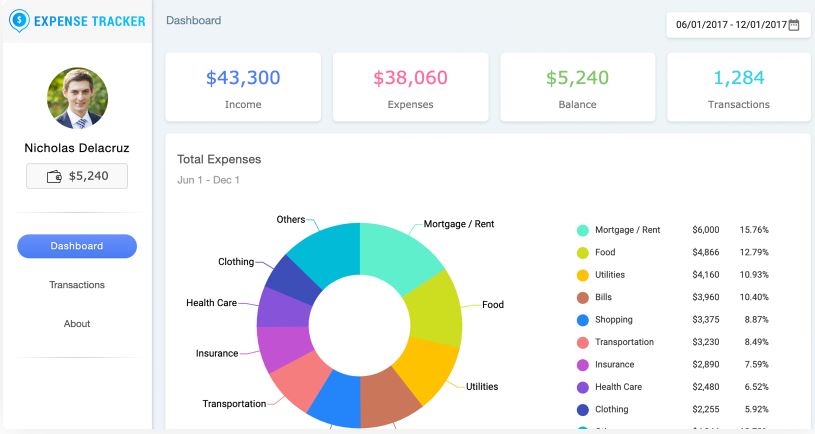
Telerik UI for Blazor
Telerik UI Components does not contain a huge list of UI controls like the SyncFusion offers but covers all the required controls to build up the UI. The components package contains controls like Grid, Calendar, Window, TreeView, and various data visualization controls like Area chart, Column chart, Bar chart, etc.
Detailed documentation, forums, UI controls demos along with code is readily available on its site. The Telerik UI for Blazor is available at a license cost of $899/developer.
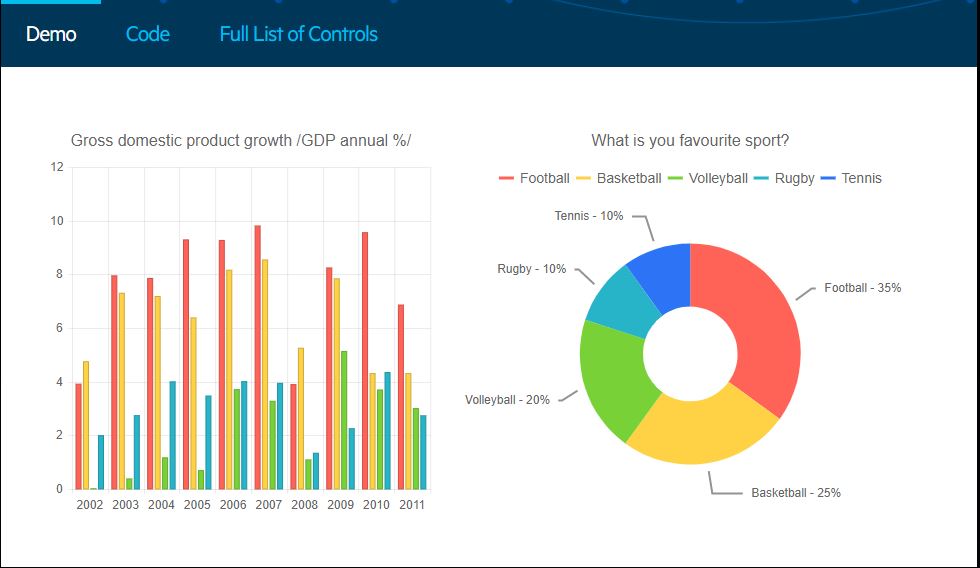
DevExpress Blazor Components
DevExpress UI for Blazor contains over 15 UI components and includes controls like DataGrid, Pivot Grid, Scheduler, and various Charts controls. These controls can be used for both the Blazor Server application as well as Blazor WebAssembly.
Components demo, how-to’s and documentation are available on its site. At the time of writing DevExpress is also offering a free training course on Blazor and the Blazor UI component suite can be downloaded and used free-of-charge for a limited time.
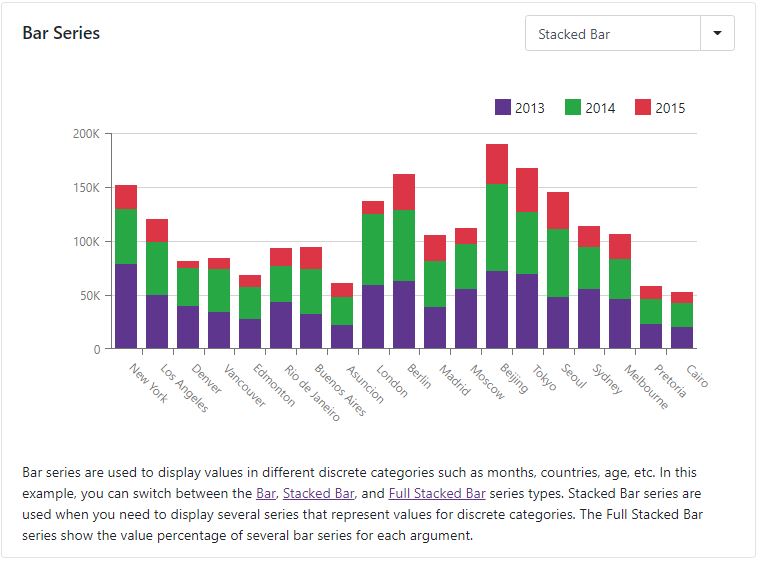
Radzen Blazor Components
Radzen Blazor Component library contains more than 40+ native Blazor UI components. The library contains all the basic control from Button, Link, Image to Form controls like ListBox, DatePicker, etc.
A demo of how to use a UI control along with the code and various application use case scenario is available on its site. The best part of the Radzen Blazor Component is they are free to use both personally and commercially.
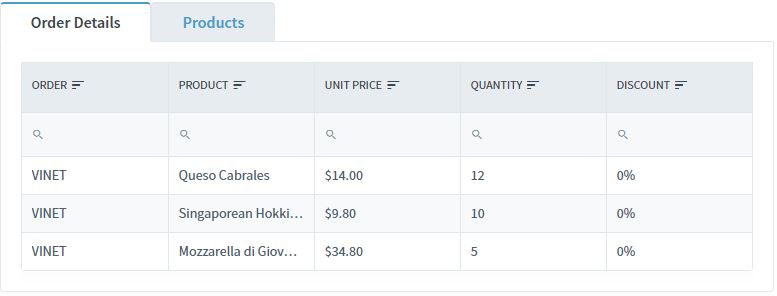
This concludes the post about my Top 5 Blazor Component Libraries and I hope you found this post helpful. Thanks for visiting, Cheers!!!
[Further Readings: Abstract Factory Design Pattern in C# | Factory Method Pattern in C# | Singleton Design Pattern in C# | Introduction to Design Patterns | Microsoft C# Version History | Microsoft .NET Core Versions History | Microsoft .NET Framework Version History | Introduction to WPF in .NET Core | Useful Visual Studio 2019 extensions for database projects | Machine Learning Model Generation | Important Global Visual Studio 2019 Shortcuts | Datasets for Machine Learning | Top 7 Must-Have Visual Studio 2019 Extensions | AI vs ML vs DL – The basic differences | ASP.NET Core Blazor Server Application Project Structure ]